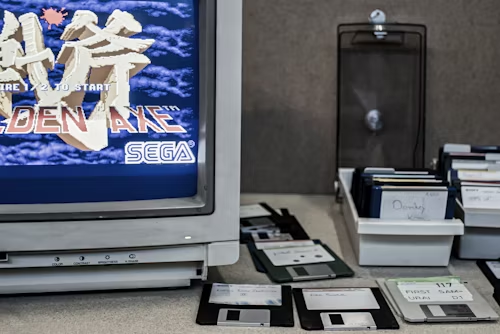Having to make a conversion from one file type to another is very common. One of the things that people have to do is make the switch from MKV to MP4. Although both of these types are still widely used, they are not both fully compatible with all devices and operating systems.
Make no mistake, the converter market is huge. It is expected to reach almost $5 billion by 2032. It seems that everyone wants to get on the converter bandwagon. And there are several converters out there that can help you make the switch from MKV to MP4.
Movavi Video Converter
Movavi Video Converter is one of the best out there. It works quickly and is able to support a variety of formats. It also has editing capability so you can fine-tune your videos.
To learn how to convert MKV to MP4, take these steps:
- Download and launch the program from the website.
- Click on Add Media to add the files for conversion. Then click on Add Video.
- Click on Video so that you can choose an output format, then click on MP4.
- Select a file location where your file will be saved. Go to Save to and select a folder.
- Press Convert and the process will begin.
Movavi is a high-quality program that has advanced editing functions. It is critical to be able to edit your videos; research shows that companies who post quality videos have much higher credibility than companies with average ones.
VLC
VLC is a multimedia player and conversion tool that is free and open-sourced. One of the nice things about it is that you can watch videos after you make the conversion.
To convert MKV to MP4 on VLC, take the following steps:
- Open the program and upload the files you will convert. Click on File, and then Convert/Stream.
- Upload your file by clicking on Open Media. Either use the Browse window, or just drag and drop your file.
- Choose the Profile you will use for your output. Go to Choose Profile, then select Video – H.264 + MP3 (MP4).
- If you want you can customize your settings, then click Apply.
- Select a destination for your file. Go to Save as File, then select Choose Destination. You can give your file a name when the Browse window appears. Press Save to begin the process.
Cisdem Video Converter
Cisdem offers a reliable converter that has a good reputation for quality and speed. And it also allows you to edit your videos before you convert them.
The steps to take to convert videos from MKV to MP4 with Cisdem are the following:
- Download and install the program.
- Drag and drop your files for conversion into the program.
- Select an output format by clicking on Convert all tasks to, then choose MP4.
- Edit your files if necessary.
- Click on Start to begin the process. Your files will be saved in your chosen folder.
Handbrake
Handbrake is a converter that offers editing features and multi-file conversion without quality loss. To complete the conversion process on Handbrake, take the following steps:
- Download and install the program from the website.
- Go to Source and select the file you want to convert.
- Go to Output and then select MP4 as your chosen format.
- Complete the conversion.
Note that Handbrake has a somewhat steeper learning curve than other programs. As 23% of people are not comfortable with complicated technology, this is more of a tool for experts.
NCH Prism
NCH Prism is a strong program that is widely compatible with devices and formats. Its primary drawback is that it is paid after a brief trial period.
To complete the conversion process on NCH Prism, take these steps:
- Download and install the program.
- Click on Add Files to import the files you want.
- Choose your selected output folder.
- Select MP4 as your chosen format.
- Complete the conversion.
Conclusion
The process of converting MKV to MP4 is fairly simple. When you are looking for a conversion program, keep in mind your individual priorities and the number of editing features you are looking for. Also, remember the quality that you demand and the capabilities of different options.